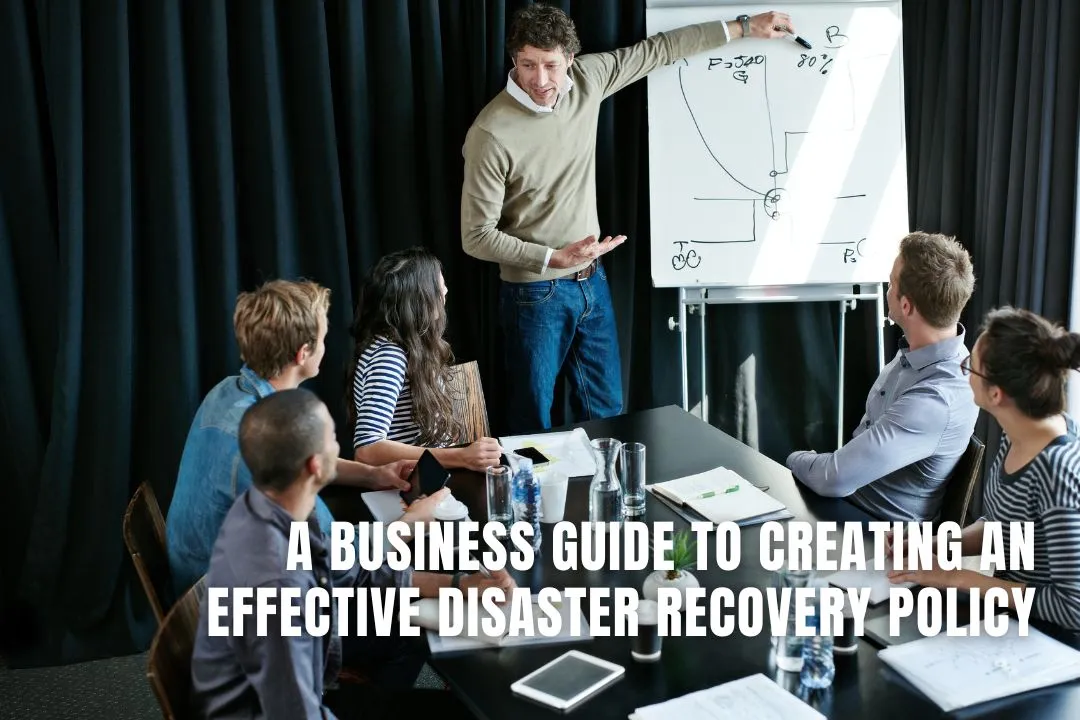
Disasters, whether they be of the cyberattack or system crash sort, can bring down your business in minutes. Small Business Trends reported that 60% of small companies that suffer a data loss close down within half a year. That’s why it’s not just smart, but essential to have a robust disaster recovery (DR) policy in place. This guide is designed to help you create a DR plan that ensures your business continues to run, no matter what happens.
Keep reading to guard your data and your future.
A Disaster Recovery Policy is a written plan that enables your business to recover operations as swiftly as possible after something bad happens, like a cyber attack, system failure, or natural disaster. It maps out the actions your team should take to safeguard data, restore critical systems, and ensure that services are operating smoothly in the midst of a crisis.
One of the mistakes people make is that they often exchange disaster recovery policy with a backup plan. Both are vital, but for different reasons. A backup strategy is all about copying your data. A disaster recovery policy goes beyond. It includes things like how quickly you can restore that data, who does the restoring, how to get systems up and running, and how to communicate with staff and customers.
The primary purpose of a disaster recovery plan is to minimise downtime and prevent loss of data. That means your business is up and running again quickly, you never lose vital customer data, and your team stays productive, even in the face of the unexpected.
A disaster recovery plan isn’t just for big disasters. Many smaller, yet significant events are likely to affect your business each and every day. Here are some of the more common threats:
No one should have to pay to access their data, which can follow you into eternity if you want to believe some of the cheesier “Black Mirror” vignettes: Hackers can ransom your files or abscond with sensitive information. Ransomware is exploding, and it can lock up your systems. But with a good DR plan, you can secure clean backups and get back on your feet easily without having to pay the ransom.
More servers, computers, and hard drives make breaks, lose power, etc. Without a recovery plan, you could lose access to your data or experience significant delays. Be sure your policy includes backup power sources or cloud-based services, so you don’t have downtime.
Floods, fires, earthquakes and storms can destroy your office or data centers. If your data exists only locally, it may be gone forever. With a disaster recovery policy, your data doesn’t have to be on premises; it can also be stored off-site in the cloud, free from potential physical damage.
Workers may unintentionally delete files, misconfigure systems, or click on phishing emails. And people make mistakes, even with the best training. A good DR policy will cover recovery processes and the steps required to recover and resecure.
It protects your business from these concerns by having a built-in disaster recovery solution. It provides your team with a coherent plan and pulls panic out of the equation when something goes wrong, so you can get back up and focus on what’s important quicker.
Your disaster recovery plan should have some specific components that enable your business to respond to a crisis rapidly and efficiently. Here are the parts that make everything run smoothly and that keep your data safe:
RTO (Recovery Time Objective) is how soon you want operations back up again.
RPO (Recovery Point Objective) is how much data loss you can tolerate, in time (e.g, last 1 hour of work). Both serve to inform your selection of backup and recovery.
Everyone needs to know who they should call and where they should go in a disaster. And that applies to staff, to IT teams, and to customers. Who’s in charge and what to do is defined in escalation paths.
Prepare for the human side of disasters. Include a clear process for handling injuries, contacting emergency services, and looping in a personal injury lawyer if needed. This protects both people and the business.
Document all your key hardware, software, data, and services. Understanding what’s important can help decide what to restore first.
Restrict who has access to sensitive systems and data in case of recovery. Minimize further damage, especially in the event of a cyberattack.
Employ a blend of cloud, local, and off-site backups to ensure your data is always recoverable – even if one method lets you down.
Test your recovery plan regularly. Practice exercises help make sure that everything works and everyone knows what to do.
It doesn’t have to be hard to create a DR policy. Follow these simple steps:
There is actually no need for a good disaster recovery (DR) policy to be complex. Keep it straightforward and easy to follow, especially during stressful times. Engage all key departments IT, operations, HR, customer service, to ensure the plan is company-wide.
Leverage automation tools to streamline the backup, alert, and failover process. This decreases mistakes and cuts down on time.
Regularly train and drill with your team so that everyone knows how to respond in an emergency.
And finally, keep copies of your recovery seeds in multiple secure locations (online and offline) so that in the event you need them, you can quickly get to them.
Disaster recovery is the ultimate safety net that serves as a business essential. When the unforeseen happens, it safeguards your data, your operation, and your reputation. Being prepared, assigning responsibility to your team, and staying on top of your strategy will help you recover faster and maintain the trust you’ve worked so hard to build. Now is the time to revisit your DR policy not when disaster strikes.