
Do you want to create a video platform that rivals YouTube? Many founders and creators see strong potential in a site that offers high-quality video delivery, an active community, and dependable revenue. Yet most guides omit key details or give only shallow advice, leaving readers with vague instructions and no workable plan. This article explains, step by step, how to build an app similar to YouTube. You will discover which features matter most, how to choose the right technology, and which revenue models fit your goals. By the end, you will hold a blueprint for a video platform that stands out and grows with its audience.
Video content now dominates online engagement, and platforms like YouTube set the standard. According to reports as of 2024, YouTube reaches over 2.49 billion monthly active users and accounts for a great portion of internet traffic worldwide. These numbers reflect a clear shift in user behavior. People prefer watching over reading, and they expect video content to be accessible on demand, across every device. With custom software product development services, you can create your streaming platform that meets modern user expectations, supports growth, and gives you full control over design, features, and monetization.
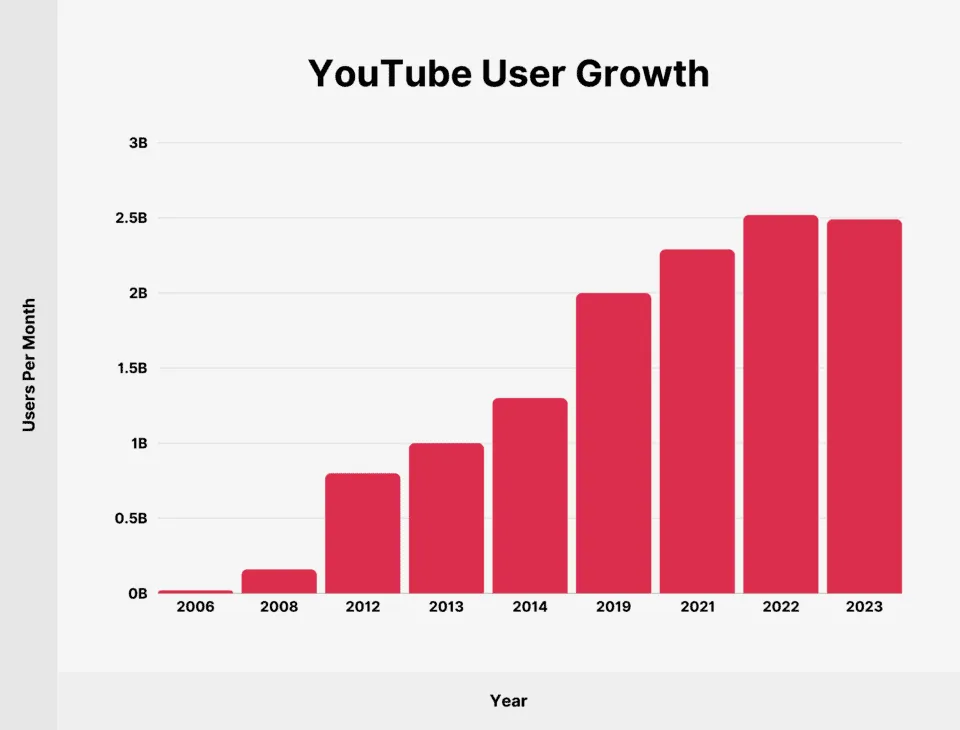
A custom platform also opens opportunities to shape your business model. You can design the content rules, select monetization options, and integrate tools specific to your audience—something third-party platforms rarely allow. For companies or startups looking to break into media, education, or entertainment, launching a video platform creates long-term value. YouTube’s success proves the demand, but your own platform lets you define the experience.
What sets a successful video platform apart from the rest? The answer lies in a well-crafted feature set that supports discovery, interaction, monetization, and scale. When you decide how to make an app like YouTube, you must focus on more than the basics. Your app should meet the expectations of both casual viewers and full-time content creators while handling high volumes of data with reliability. Businesses that seek to build such platforms often turn to custom video streaming development services to add specific functionality and provide long-term support. The following list covers the most important features that define modern video product development.
These features define the foundation of a modern video streaming platform. You cannot build an app like YouTube without usability, scalability, and monetization from the very beginning. Each function must align with user expectations while supporting long-term growth. Once your feature set is clear, you can move forward with design and development. If you want to explore different use cases or architectures, check out another guide on creating a video streaming app for additional insights.
A successful platform handles user content, delivers high-performance streaming, supports monetization, and scales across devices and regions. Each step in the development process—from validation to infrastructure—requires careful decision-making. This section breaks down the process so you can move from concept to launch with confidence.
Before you begin development, evaluate the current video streaming ecosystem. Platforms like YouTube, Vimeo, and Twitch already serve broad audiences, so you must define what will make your app stand out. Study user pain points, analyze competitors' limitations, and identify untapped niches. Speak with potential users to understand what they expect from a new platform. This step helps you reduce risks, avoid unnecessary features, and make informed product decisions early on.
Once you confirm the idea’s viability, focus on the functionality and revenue model. Decide which features belong in your app from the beginning and which you can add later. Core capabilities may include video uploads, playback, live streaming, and user accounts, while advanced options might involve subscriptions, ad placements, or community engagement tools. You should also plan how the platform will generate income through ads, premium content, or creator commissions. Clear monetization logic helps guide technical decisions and long-term scalability. For more, check the next section.
The next step is to decide how to build the app. You can develop it from scratch using a full-stack team, use a no-code platform for a faster launch, or purchase a white-label solution to reduce the time to market. A custom-built platform gives you the most control and flexibility, but requires more time and resources. No-code and low-code tools simplify the process and suit smaller budgets, though they come with functional limits. If speed matters more than technical depth, white-label platforms allow you to brand and modify an existing product without starting from zero.
A video app must handle large data volumes, real-time streaming, and personalized recommendations. Choose a tech stack that supports your platform’s specific needs. The frontend should support responsive design and smooth playback across web and mobile. The backend must process uploads, store metadata, manage user profiles, and support video encoding. To deliver seamless viewing, use a content delivery network and integrate a video streaming service that supports adaptive bitrate and cloud scalability. Make sure the tech stack matches both your short-term goals and long-term growth strategy.
A strong UX strategy improves engagement and drives retention. Start with wireframes that map out the core flows, like onboarding, video search, playback, and profile management. Design an interface that simplifies navigation, loads content quickly, and feels intuitive across devices. Apply user testing during the design phase to catch friction points and gather feedback early. Prioritize clarity over complexity. A minimal interface that highlights content and keeps controls accessible performs better than an overloaded layout, especially on mobile devices.
Once your designs and tech stack are in place, begin development. Build backend systems to manage data storage, video processing, streaming configuration, and analytics. Create APIs to support user actions like uploading, subscribing, commenting, and watching. On the frontend, implement all user-facing elements, including the player interface, menus, and user profiles. Focus on optimizing performance and security throughout the codebase. Conduct regular tests during development to catch functional issues and security gaps early.
Run multiple rounds of quality assurance. Test across devices, platforms, and network conditions. Validate video upload times, playback quality, search accuracy, and notification delivery. Once the app performs consistently, publish it on app stores and the web. After launch, monitor analytics closely and prepare for scaling. Continue adding features, improving UI based on user behavior, and optimizing infrastructure to handle more users. Update frequently to allow users to follow emerging mobile trends for creators. Your platform's success depends not just on its launch but on its ability to grow and adapt.
Each phase in development plays a role in shaping the user experience, performance, and business outcome. From early research to backend systems, your decisions affect how well the platform serves creators and viewers. A clear roadmap, strong tech stack, and user-first design help you launch a product that grows over time. Once your foundation is solid, you can improve, scale, and thrive in competition.
Monetization plays a central role in the success of apps like YouTube. A strong monetization model supports operational costs, attracts creators, and opens long-term growth opportunities. Your strategy must balance user experience with profitability and offer flexible income streams. The models below show how platforms can generate consistent revenue while.
Ads remain the most widespread and accessible monetization model. You can insert pre-roll, mid-roll, or banner ads into the platform and use targeting tools to show relevant content to different audience segments. Allow brands to run campaigns across creator channels or the main platform interface. To maximize returns, include ad-free options for premium users and give creators a share of the ad revenue based on impressions or engagement. If done well, advertising generates predictable income.
Offer subscription tiers that unlock ad-free content, exclusive videos, or early access to new releases. This model appeals to users who prefer uninterrupted playback or want more control over their experience. Support flexible billing cycles, discounts, and regional pricing to boost adoption. For creators, include paid channel memberships where fans pay monthly to access extra features or community perks. Subscriptions help stabilize revenue and reduce dependence on external advertisers.
You can add pay-per-view access for live events, special releases, or premium content. Users pay once to watch a concert, webinar, or movie without committing to ongoing subscriptions. This model works well for niche platforms or content with high production value. Combine it with bundling strategies to increase average revenue per user. Creators can use it to monetize limited-time offers or high-demand videos.
As your platform grows, you can attract brand partnerships. Sponsors may pay to place products within creator content or fund entire video series. Enable creators to tag sponsored content and disclose paid collaborations. Sponsorship deals provide high-value revenue without affecting the viewing experience. Platforms benefit by charging a fee or facilitating deals between creators and brands.
No single monetization model fits every video app. You should design a strategy that balances user satisfaction, creator support, and business sustainability. Combining multiple revenue streams often works best: ads for general users, subscriptions for power users, and sponsorships or tips for creators. A flexible approach allows your platform to adapt as the market evolves. When you build monetization into the app from the beginning, you position it for long-term growth and financial success.
You need a clear strategy, the right technology, and a feature set that supports both creators and viewers. Start with research, validate your concept, and choose a development path that fits your goals. Add monetization early and focus on performance across platforms. When every part of your product supports long-term growth, you move beyond imitation and build something with real impact. Use this guide as your starting point and take the next step toward launching a platform that belongs to you.
Define shared core features for both the website and the app. Use a common backend to manage video storage, encoding, user accounts, and analytics. Build APIs that deliver content to both interfaces. For the website, choose a responsive frontend framework like React or Vue.js. For the app, create native or hybrid versions with a consistent design and navigation. Launch both platforms together to provide a seamless experience across devices. This approach reduces duplication and keeps maintenance manageable.
The cost to develop an app like YouTube varies based on complexity, feature set, and region. A basic video sharing app with upload, playback, and user accounts usually costs between $25,000 and $50,000. An advanced platform with live streaming, monetization tools, and recommendation engines often reaches $70,000 to $150,000. Costs rise further if you add custom infrastructure, cross-platform development, or AI-driven features. Rates also differ by location, with developers in the US and Western Europe charging more than teams in Asia.
You can build a video streaming website without coding with no-code platforms. Solutions like AppMySite, Wix Video, or Uscreen allow you to set up hosting, upload videos, and customize branding through visual interfaces. These tools provide built-in video players, subscription billing, and content management features. You only need to choose a template, configure settings, and connect your domain. This approach saves time and suits smaller budgets, though it limits customization compared to custom development.