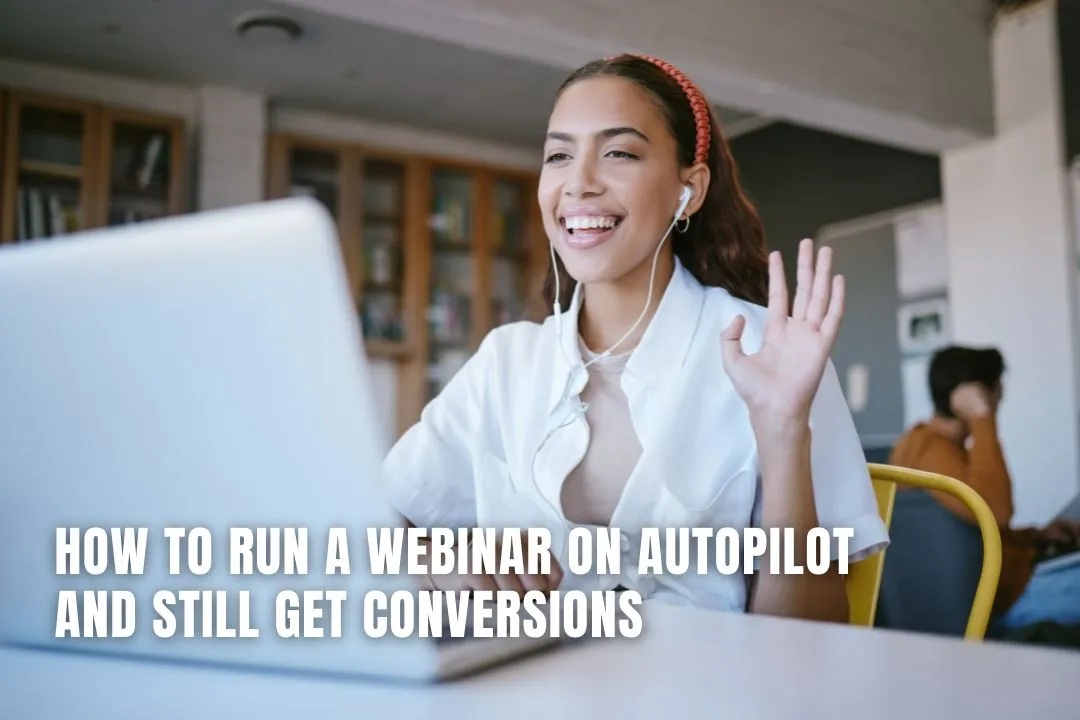
Webinars are a great avenue to generate leads, increase your revenue, and build brand authority. However, producing a live webinar can be stressful and time-consuming. What if you can make the same webinar once and use it again to drive the results you want?
This is where automated webinars come into the picture. These pre-recorded presentations run at scheduled times using webinar automation platforms. By making and reusing the same presentation from scratch, you can still provide the high-quality experience of a live event while saving time and effort.
This guide will walk you through how to make a webinar run on autopilot and convert your webinar attendees into customers.
Automated webinars or evergreen webinars allow you to host events with a pre-recorded video that runs like live sessions. You need to use webinar automation to run your webinar on autopilot in a recurring schedule that caters to different time zones.
These pre-recorded webinars have interactive features, such as polls, chat prompts, and automated email reminders, for a better webinar experience. Some of their benefits include:
Various webinar platforms aim to make your webinar as seamless as possible. Your choice of platform will dictate the success of your automated event. However, not all webinar software can handle automation, so pick one with automation features, such as:
StealthSeminar is a popular webinar automation platform for running webinars. It has all the interactive features and optimization tools you need.
Even if the entire webinar is pre-recorded, you need to make your audience feel it's a live event. As the webinar host, give it your all during the recording. Understanding how to design a webinar that effectively engages your audience is essential to achieving this. Use the best webinar content and interactive features at your disposal.
To record a strong webinar, follow these tips:
Make your first webinar count to set the tone for future virtual events.
A visually appealing landing page can drive soaring webinar registration numbers. You should highlight the topics to be tackled, the target audience, and the event's schedule.
Your registration form should also be easy to navigate. It should collect the audience's name, address, and preferred time slot. The company name can be optional unless you're targeting a specific industry. Send reminder emails to the audience days and hours before the event.
Increase conversions and generate revenue with recurring webinar schedules. Many platforms allow you to schedule them five minutes before the event starts. You can also choose daily, weekly, or on-demand broadcasts, creating a sense of urgency and convenience for your audience.
Attendee engagement is a crucial parameter when it comes to webinars. You're off to a good session if you can keep them interested in the webinar from start to finish. Pull it off by:
Give your audience as much interactive experience as you can to make sure you get high conversion numbers.
Even after the webinar ends, you still have work to do. Although the conversion numbers are good, you need to seal the deal with follow-up emails.
Your email should include:
These elements can convert casual webinar viewers into loyal customers of your brand.
Promotions drive traffic to your webinar. You should add banners or links on your website leading to the webinar. Paid advertising can also do wonders and numbers to your webinar.
Traditional webinars even need promotions. Automated webinars need them as well to let people know about your webinar.
Running webinars on autopilot doesn't diminish their value. Your webinar content will have a solid impact on the public when you use the best webinar software and automation features. With webinars on autopilot, you can create a single piece of content you can repeatedly use so you can focus on growth.