
Now, YouTube’s monthly active users reach over 2.7 billion, and its recent growth comes from non-English-speaking regions. What did that mean? It means that a single-language video often reaches only part of its true potential audience. In the past, translating content added subtitles only, but the Multi-Language Audio feature from YouTube has changed everything. Creators now add multiple dubbed voice tracks into their videos, only to let their viewers enjoy the content in their preferred language. No original upload was lost.
However, effective localization is not as simple as running automated translation via the YouTube transcript generator. The best results come from combining AI tools for speed with human review to preserve cultural tone and emotional nuance. For example, platforms like VMEG AI can help creators generate subtitles, translate speech, clone voices, and synchronize dubbing with on-screen speakers, but human editing remains essential to ensure that meaning, humor, tone, and intent carry across languages.
Ultimately, global content success is not measured by views alone. The rise of non-primary language audiences, retention across several language tracks, and worldwide viewing time are the most striking indications. To put it another way, achieving truly global reach requires more than just translation; it also requires giving viewers the impression that the information was created for them rather than just converted for them.
YouTube has become a global entertainment and learning platform, not just a video site.
But there’s a major mismatch:
This means a single-English video, for a large global audience, is unintelligible.
Meanwhile, viewers in South America, West Asia, and North Africa prefer videos in their own language, not, not just translated ones.
Creators who understand this distinction benefit the most.
Before 2023, the dominant localization method was uploading a new channel for each language. For example:
This strategy still works in some cases, but it also splits your analytics, weakens total watch-time signals, and requires managing many uploads.
During 2023–2025, YouTube unveiled its Multi-Language Audio. The creator is allowed to upload one video and attach multiple dubbed language tracks. Let viewers automatically hear content in their preferred language
This unifies watch time → helping the video rank higher globally.
Below is a creator-friendly workflow used by channels scaling into multilingual markets.
YouTube content now is multilingual in many ways. Like, there are a variety of workflow tools that expedite the process; dubbed audio, AI-assisted localization, and subtitles are available to authors. Depending on your audience goals, content format, and channel type, you can use the four scalable and useful strategies listed below.
Subtitles are the foundation of global accessibility. They help viewers follow along regardless of audio environment, language fluency, or hearing ability. In many cases, subtitles alone can significantly expand a video’s reach.
Why Subtitles Still Matter:
How to Add Subtitles in YouTube Studio
Step 1. Open YouTube Studio: Log in to your channel and go to your Creator Dashboard.
Step 2. Go to the “Subtitles” Panel. Select the video you want to translate and click the Subtitles tab.
Step 3. Click “Add Language”. Choose the target language you want to support.
Step 4. Upload an .SRT or .VTT file that contains your translated captions.
Step 5. Play the video to verify that subtitles match the timing of spoken dialogue, making adjustments where needed.
This is where magic happens. From “understandable” to emotionally resonant, it breaks the cocoon into a butterfly. By using the Multi-Language Audio feature, YouTube allows you to upload multiple dubbed audio tracks to one video.
Step 1. Prepare or import your translated audio track (WAV or high-quality MP3 recommended).
Step 2. Go to YouTube Studio → Subtitles → Add Audio Track
Step 3. Upload the audio file
Step 4. Label it accurately (e.g., “Spanish — Latin America” vs “Spanish — Spain”)
This is where AI-assisted dubbing + human review is more effective than using either alone.
AI has made global video localization much faster, but it is not a total replacement for human interpretive skill.

VMEG AI is helpful not because it replaces creative decisions, but because it removes the technical bottleneck, especially the difficult parts like voice matching and timing alignment. What VMEG AI Can Do:
Step 1. Upload your video to the VMEG YouTube Transcript Generator.

Or you can paste a YouTube link directly.
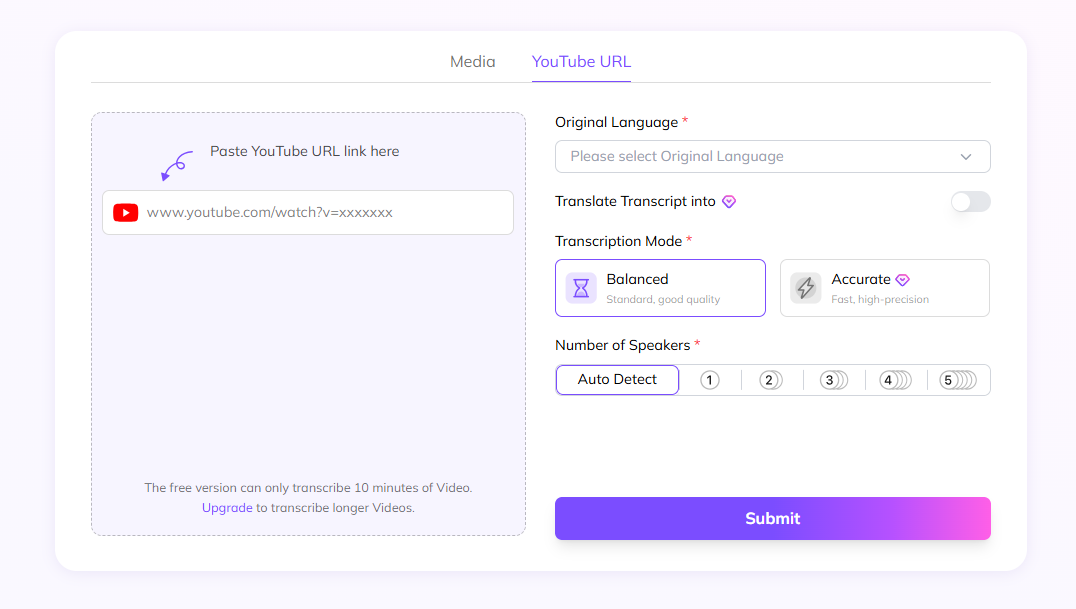
Step 2. Choose your transcription mode (Accurate or Balanced), select the spoken language or let it auto-detect, and pick a target language if you want translation. Then click Submit.
Step 3. VMEG generates the transcript in seconds. Make quick edits in the built-in editor, then export it in formats like TXT, SRT, VTT, or SBV.
If your channel is…
YouTube is no longer a platform that offers only one dominant language. As global audiences are changing, so should the creators. Only publishing in one language makes them take the risk of losing meaningful watch time, new subscribers, and broader community influence. Reaching international viewers is both practical and scalable now: begin with subtitles, test dubbed audio on key videos, and then expand into YouTube’s multi-language audio for a seamless viewing experience across regions.
Large media teams as well as individual creators, schools, companies, and organizations can now access localization thanks to solutions like VMEG AI that streamline the technical processes, from creating synchronized dubbing to generating subtitles. The goal is to maintain intent, tone, and emotional connection across cultural boundaries rather than only translating words. When localization is done well, viewers notice the improvement in quality, new audiences feel truly included, and your channel develops into something more significant, a worldwide presence rather than just a large one.
It's crucial because while most YouTube content is in English, over 75% of watch time comes from non-English speaking regions. Translating your videos allows you to connect with this massive, untapped global audience that prefers content in their native language.
Translation simply converts words from one language to another. Localization is a deeper process that adapts your content to feel natural and authentic to a specific culture. It considers context, emotion, humour, and cultural references, making viewers feel the content was made for them.
This feature allows you to upload a single video and attach multiple dubbed audio tracks in different languages. Viewers can then select their preferred language, or YouTube can play the appropriate track automatically. It consolidates all your views and watch time onto one video, boosting its performance.
While AI tools are incredibly fast for tasks like transcription and generating voice tracks, you shouldn't rely on them completely. A human review is essential to catch mistakes in tone, sarcasm, cultural nuances, and humour that AI might miss. The best approach combines AI's speed with human refinement.
The most practical way to begin is by adding subtitles. They are the foundation of accessibility, require the least effort to implement, and provide immediate benefits by helping with comprehension and enabling silent viewing, which is common on mobile devices.