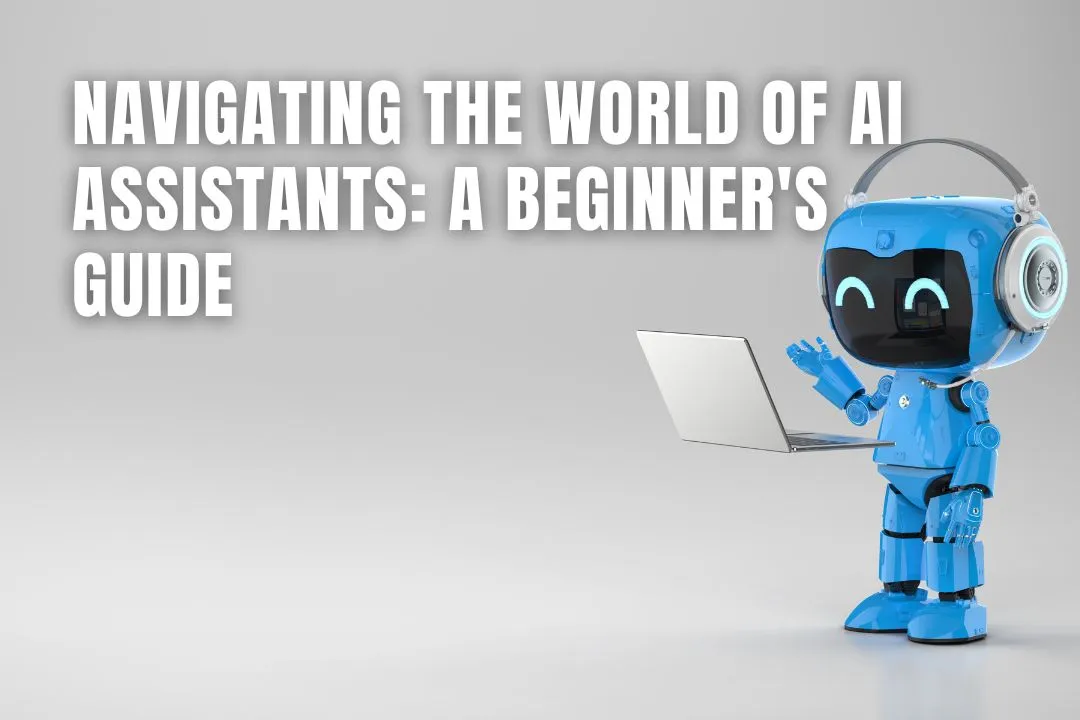
AI assistants have rapidly become a part of daily life, transforming how people interact with technology, gather information, and perform tasks. From scheduling meetings to answering questions and controlling smart devices, these tools have evolved from simple voice interfaces to sophisticated systems capable of context-aware conversations. For beginners, understanding the capabilities, limitations, and use cases of AI assistants is the first step to integrating them into both personal and professional environments with confidence.
AI assistants are software applications powered by artificial intelligence algorithms, including natural language processing (NLP), machine learning, and data modeling. Their primary goal is to interpret human input, usually text or voice, and provide useful, accurate responses or actions. These assistants operate on smartphones, smart speakers, desktops, and embedded systems.
Whether it's setting reminders, managing to-do lists, or answering factual questions, AI assistants function by pulling from large datasets and applying rules or training patterns to understand intent. More advanced systems can adjust based on context, learning from interactions and improving accuracy with continued use. Unlike static programs, they adapt to user behavior, offering more personalized service over time.
The versatility of AI assistants makes them valuable across various industries and lifestyles. In homes, users rely on them for tasks like checking the weather, turning off lights, playing music, or even guiding recipes. In workplaces, AI tools assist with scheduling, email drafting, customer support automation, and real-time translation.
In healthcare, AI assistants can help patients monitor medication schedules and access general information about symptoms or treatments. In education, they support personalized learning experiences, helping students study through voice-activated flashcards, reading aloud, or answering subject-specific questions.
One emerging area where AI assistants show great promise is customer service. Businesses deploy virtual agents to answer FAQs, route calls, and provide 24/7 support, reducing wait times and increasing customer satisfaction without adding personnel.
Different platforms offer different strengths. Popular consumer AI assistants include Google Assistant, Amazon Alexa, Apple’s Siri, and Microsoft’s Cortana. Each integrates with its own ecosystem. Google Assistant excels at web searches and integrates well with Android and Google services. Alexa supports a wide range of smart devices and excels in home automation. Siri offers strong integration with Apple products, while Cortana is geared toward Windows and Microsoft applications.
Beyond general-purpose tools, specialized AI assistants exist for specific roles. These include AI scheduling tools like x.ai, AI writing tools like Grammarly, or AI coding assistants such as GitHub Copilot. Selecting the right assistant depends on your workflow and the platforms you already use. Compatibility, privacy policies, and integration options should guide your decision.
Since AI assistants rely on processing user input, they often require access to microphones, calendars, messages, and cloud-based data. This raises concerns about privacy and data security. While major providers typically encrypt information and offer control over data collection, users should understand what information is being gathered and how it’s stored.
Most platforms allow users to review or delete stored data, limit permissions, or disable certain features. Being proactive about privacy settings ensures that AI assistants enhance convenience without compromising personal security. Reading user agreements and platform policies is a key step for beginners looking to use these tools responsibly.
One of the critical advancements in AI assistant performance is real-time voice recognition and processing. Voice commands have become faster and more accurate thanks to improvements in signal processing and response generation. Latency is a major concern in live interactions, especially when AI tools are used in dynamic environments like customer service call centers or transportation systems.
Improving voice recognition doesn’t just involve better microphones or faster internet. It’s about processing spoken language into accurate responses with minimal delay. To understand how voice response times impact user experience, reviewing resources such as the Telnyx guide to ultra‑fast voice processing offers valuable insight into the infrastructure and network conditions required for top-tier performance. A well-optimized voice pipeline allows for seamless communication, which is vital in industries where every second matters.
Low latency and high recognition accuracy go hand in hand. If an AI assistant pauses too long or misinterprets speech, it breaks the user’s trust and disrupts the flow. That’s why backend improvements, like edge computing, dedicated voice APIs, and dynamic routing, play such a significant role in future innovation.
Beginners often approach AI assistants with either inflated expectations or skepticism. It's important to understand that while these tools are powerful, they are not human. They interpret commands based on training data, which means they sometimes misread context or struggle with ambiguous queries.
Users may assume that AI assistants can hold deep, nuanced conversations. While conversational models have advanced significantly, there are limits. Requests should be framed clearly and directly to avoid confusion. Understanding the boundary between automation and decision-making helps users avoid delegating tasks that still require critical judgment.
Learning the assistant’s strengths allows for better use. For instance, it may excel at tracking packages or checking appointment availability, but may falter when asked to summarize a complex news story.

AI assistants offer more than convenience. They provide a gateway into a future where information flows faster, tasks are streamlined, and human potential is enhanced through intelligent collaboration. As long as users stay informed, manage expectations, and choose tools that align with their goals, navigating the world of AI assistants can be a rewarding and empowering experience.