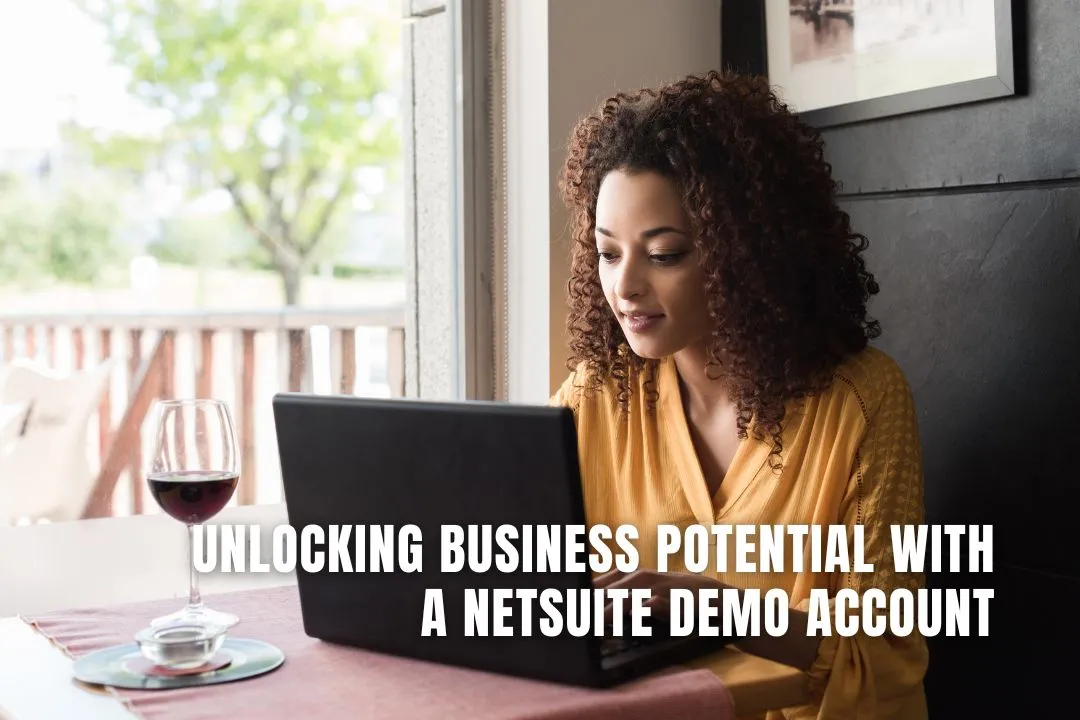
In today’s fast-paced digital economy, businesses face increasing pressure to modernize their operations. Whether it's automating financial workflows, optimizing inventory management, or gaining clearer customer insights, companies are looking for cloud-based solutions that deliver efficiency and scalability.
Oracle NetSuite has emerged as a leading choice in the ERP market. With its integrated suite of applications, it empowers businesses to manage financials, customer relationships, supply chains, and more through a unified cloud platform. However, investing in an ERP system is a significant decision, and companies want to be sure they’re making the right choice.
To support this decision-making process, Oracle offers a NetSuite Demo Account—a risk-free, interactive environment that simulates real-world use of the platform.
By exploring a NetSuite Demo Account, businesses can experience firsthand how the system works and whether it aligns with their operational needs. It’s an essential step toward making an informed ERP investment.
A NetSuite demo account is essentially a trial version of the NetSuite ERP system, set up in a simulated environment with fictional yet realistic data. It is designed to mirror actual business workflows and operational scenarios, giving potential users a firsthand look at how the platform functions in real time.
This environment allows businesses to explore the various modules of NetSuite—from financial management and inventory tracking to CRM and HR functions—without any risk or long-term commitment.
By interacting directly with the software, users can assess the layout, navigation, responsiveness, and flexibility of the system. It becomes much easier to determine whether NetSuite aligns with existing processes, business models, and future goals. The demo account also helps teams gauge how customizable and user-friendly the interface is, offering valuable insight into how the system might be tailored to unique company needs.
Oracle NetSuite stands out as one of the most comprehensive and unified ERP platforms available in today’s competitive landscape. Its robust architecture and cloud-native design allow businesses to consolidate and streamline a wide range of operations within a single platform. Whether you are managing finances, customer relationships, supply chain logistics, or ecommerce processes, NetSuite provides integrated tools that promote efficiency and real-time visibility.
By offering a centralized system that replaces multiple disjointed tools, NetSuite helps organizations reduce redundancies, lower operational costs, and make data-driven decisions more effectively. The platform is built with scalability in mind, meaning it can support growing startups and large enterprises alike as they expand into new markets or increase operational complexity.
It integrates core business functions such as:
NetSuite’s flexibility makes it suitable for industries ranging from wholesale distribution and retail to manufacturing and software services.
When you access a NetSuite demo account, you enter a fully operational environment populated with fictional but realistic business data. Key features you can explore include:
Accessing a demo account is straightforward. Here’s how:
Once inside the demo environment, you can simulate day-to-day business operations using the preloaded data. Common use cases include:
This interactive approach allows decision-makers to visualize how NetSuite can align with and improve their operational structure.
After spending time with a NetSuite demo account, the next logical step is a personalized consultation. NetSuite partners or Oracle sales representatives can help configure a tailored solution based on your findings from the demo environment.
Most businesses transition from demo to live system with clearer goals, improved implementation plans, and well-defined ROI expectations. Engaging with certified consultants during this phase ensures smoother deployment and user adoption.
In today's data-driven business world, choosing the right ERP system can significantly impact growth, productivity, and operational efficiency. NetSuite's integrated, cloud-based platform offers a dynamic solution for businesses aiming to modernize and centralize their core functions. But selecting the right tool requires confidence—and confidence comes from experience.
A NetSuite Demo Account gives businesses a practical way to test-drive the system before making any commitments. Whether you’re a small business preparing to scale or an enterprise seeking improved coordination and visibility, the demo account provides clarity on how NetSuite can support your goals.
Exploring a NetSuite Demo Account through a certified partner like Centium ensures you get the guidance and resources necessary to make the most of your experience. Take the first step toward ERP transformation with confidence and insight.